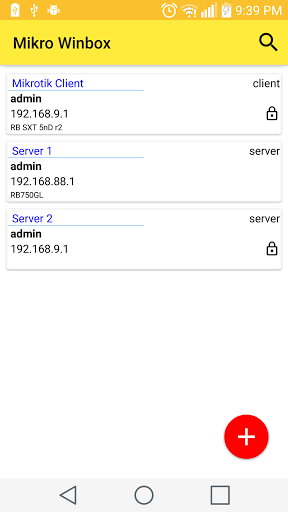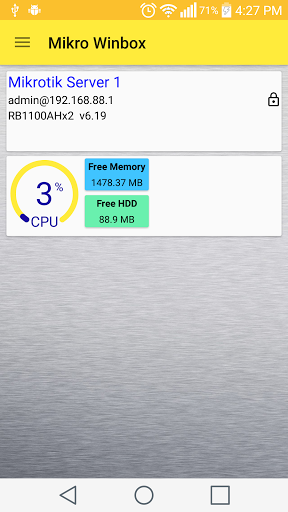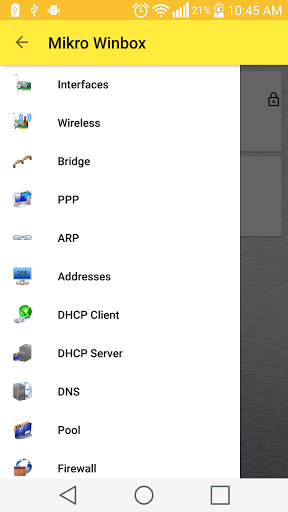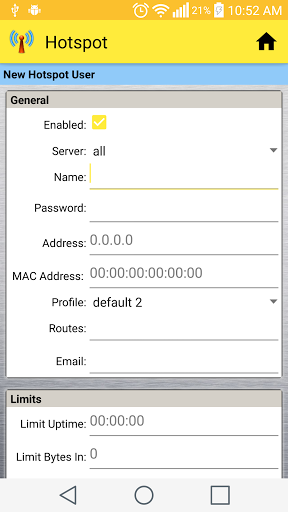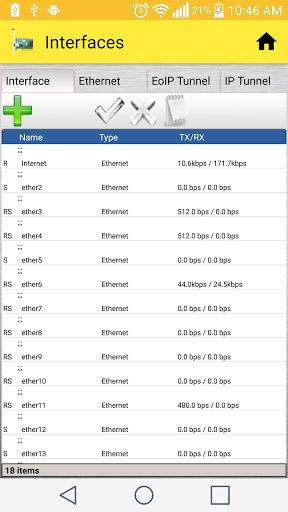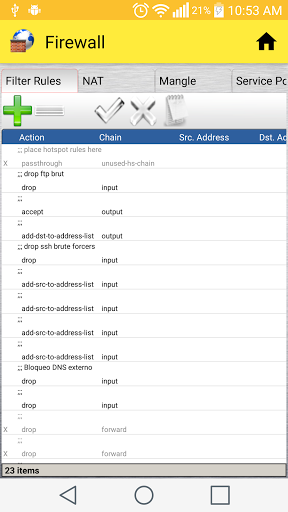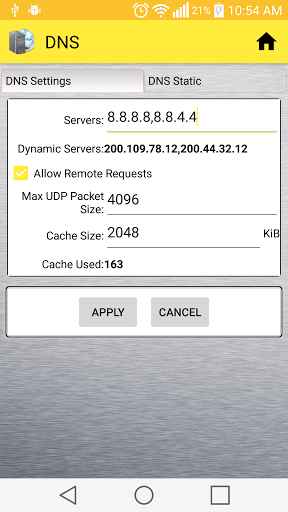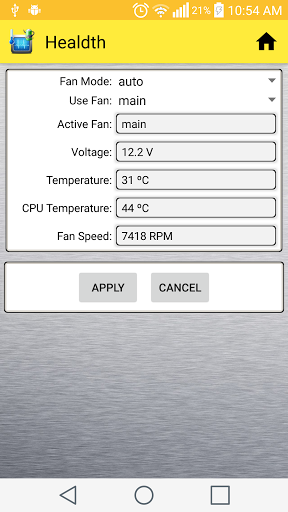Mikrotik OS configuration tool, designed to be similar to Winbox.
This application is in the trial period, therefore many of the functions are not available at the moment, however, more functions will continue to be included.
Functions currently available in this tool:
- CPU monitor and Uptime visualization.
- ARP module available.
- Save unlimited devices for future connections.
- Restart Team.
- Turn off the equipment.
- Modify Comment in the rules.
- Add Registers in the Modules:
* PPP -> Secrets
* ARP
* Addresses
* DHCP Client
* Hotspot -> Users
* Hotspot -> IP Bindings
* Firewall -> Address Lists
- Edit Registers in the Modules:
* Hotspot -> Users
* Hotspot -> IP Bindings
- Alphabetical order:
* Hotspot -> User -> Name
* Hotspot -> Active -> User
* Simple Queues -> Name
* ARP List -> IP Address
- Enable, Disable and Delete records in the Modules:
* PPP
* Hotspot
* Firewall
* Addresses
* Interfaces
* PPP
* Queues
* Routes
* Services
* Script
* DHCP Client
* DHCP Server
* Pool
* Neighbors
To make use of this tool it is necessary that you have the connection enabled through the API in the Mikrotik computer, that option can be enabled through winbox in the option: IP -> Service then locate Name: api Port: 8728 and through can be enabled with the following command: / ip service enable api
Implements a change in the way login () is implemented by RouterOS from version 6.43 onward
- Other enhancements and bug fixes
- Other enhancements and bug fixes
-enabled cloud -change in the script mode = https by mode = http see www.mikrowinbox.com.ve/cloud
- Other enhancements and bug fixes
- Other enhancements and bug fixes - Mikro Winbox Cloud IP, Synchronize the Dynamic IP of your Mikrotik with your App, No DNS required